Best encryption software for external hard drive – Protecting your sensitive data stored on external hard drives is paramount in today’s digital landscape. Whether you’re storing personal photos, financial documents, or confidential business information, robust encryption is crucial. This comprehensive guide explores the best encryption software options available for securing your external hard drives, providing a detailed analysis to help you make an informed decision.
Understanding Encryption and its Importance for External Hard Drives
Encryption transforms your readable data into an unreadable format, often referred to as ciphertext. This ciphertext can only be deciphered with a unique decryption key. This process protects your data from unauthorized access, even if your hard drive is lost, stolen, or falls into the wrong hands. For external hard drives, which are inherently more susceptible to physical theft or loss than internal drives, encryption is a critical security measure.
Several encryption methods exist, with the most common being AES (Advanced Encryption Standard), offering various key lengths (e.g., 128-bit, 256-bit). The longer the key length, the stronger the encryption and the more computationally difficult it is to crack.
Types of Encryption: Full Disk Encryption vs. File-Level Encryption
Two primary approaches to encryption exist:
- Full Disk Encryption (FDE): This method encrypts the entire hard drive, including the operating system and all files. It provides comprehensive protection, ensuring that all data is secured. However, it typically requires more system resources and can slow down boot times and file access slightly.
- File-Level Encryption: This method encrypts individual files or folders selectively. It offers granular control over which data is protected and can be less resource-intensive than FDE. However, it requires careful management to ensure that all sensitive files are encrypted.
Best Encryption Software for External Hard Drives: A Detailed Comparison
Choosing the right encryption software depends on your specific needs and technical expertise. Here’s a comparison of some top contenders:
1. VeraCrypt
VeraCrypt is a free, open-source, and highly regarded disk encryption software. It’s based on the legacy TrueCrypt project and offers both full disk and file container encryption. It supports various encryption algorithms and hashing methods, making it a robust and secure option. Its open-source nature allows for community scrutiny and independent verification of its security.
Pros: Free, open-source, cross-platform, strong encryption, supports both FDE and file container encryption.
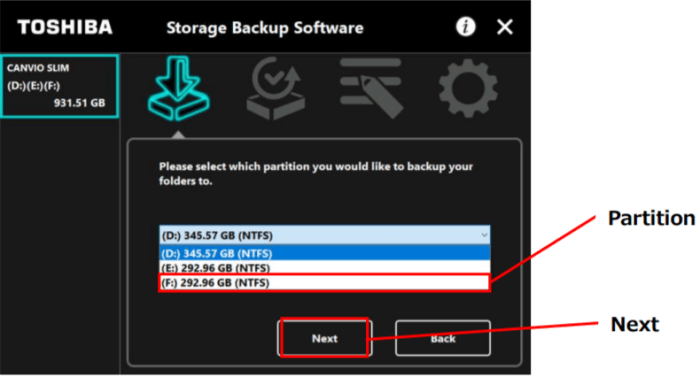
Source: ubackup.com
Cons: Can have a steeper learning curve for novice users, requires some technical knowledge for optimal configuration.
2. BitLocker (Windows)
BitLocker is a built-in full disk encryption feature available in Windows Pro and Enterprise editions. It’s easy to use and integrates seamlessly with the operating system. It offers strong AES encryption and supports various authentication methods, including PINs, passwords, and TPM (Trusted Platform Module).
Pros: Easy to use, integrated into Windows, strong encryption, various authentication options.
Cons: Only available on Windows Pro and Enterprise editions, not suitable for non-Windows systems.
3. FileVault (macOS), Best encryption software for external hard drive
Similar to BitLocker, FileVault is a built-in full disk encryption utility for macOS. It offers robust AES encryption and integrates seamlessly with the operating system. It’s relatively easy to use and provides strong protection for your data.
Pros: Easy to use, integrated into macOS, strong encryption.
Cons: Only available on macOS, not suitable for other operating systems.
4. AxCrypt
AxCrypt is a user-friendly file encryption software that focuses on ease of use. It encrypts individual files and folders, making it suitable for users who need simple file-level encryption without the complexity of full disk encryption. It offers cloud integration for easy file sharing.
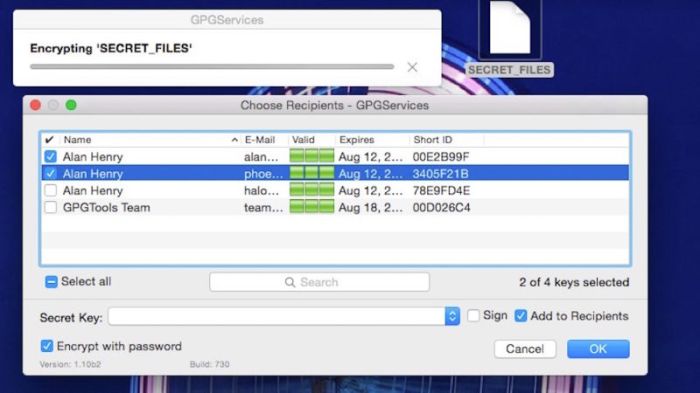
Source: beencrypted.com
Pros: Easy to use, file-level encryption, cloud integration.

Source: techviral.net
Cons: Not a full disk encryption solution, limited features compared to others.
5. DiskCryptor
DiskCryptor is another free, open-source, and powerful disk encryption tool. It supports various encryption algorithms and allows for encrypting entire partitions or individual drives. It’s known for its performance and stability.
Pros: Free, open-source, supports various algorithms, good performance.
Cons: Interface might be less user-friendly than some commercial options.
Choosing the Right Encryption Software: Factors to Consider
Several factors should guide your choice:
- Operating System Compatibility: Ensure the software is compatible with your operating system (Windows, macOS, Linux).
- Encryption Type: Decide between full disk encryption (FDE) and file-level encryption based on your needs and technical expertise.
- Ease of Use: Consider the software’s user interface and how intuitive it is to use.
- Security Features: Evaluate the encryption algorithms, key lengths, and authentication methods offered.
- Performance Impact: Consider the potential impact on system performance, especially with FDE.
- Cost: Determine whether you need a free or paid solution.
Security Best Practices for Encrypted External Hard Drives
Even with strong encryption, it’s crucial to follow best security practices:
- Strong Passwords: Use long, complex, and unique passwords for your encryption keys.
- Password Management: Use a reputable password manager to securely store your encryption keys.
- Physical Security: Protect your external hard drive from physical theft or damage.
- Regular Updates: Keep your encryption software updated to benefit from security patches and bug fixes.
- Data Backup: Regularly back up your encrypted data to a separate location.
Frequently Asked Questions (FAQ): Best Encryption Software For External Hard Drive
- Q: Is encryption enough to protect my data? A: Encryption is a crucial layer of security, but it should be combined with other security measures like strong passwords, physical security, and regular backups.
- Q: How do I choose the right key length for my encryption? A: 256-bit AES encryption is generally considered highly secure for most applications.
- Q: What happens if I lose my encryption key? A: If you lose your encryption key, you will likely lose access to your data. It’s crucial to securely store your key.
- Q: Will encryption slow down my computer? A: Full disk encryption can slightly slow down boot times and file access, but the performance impact is usually minimal with modern hardware.
- Q: Can I encrypt my external hard drive on multiple operating systems? A: Some encryption software, like VeraCrypt, is cross-platform, allowing you to access your encrypted data on different operating systems.
References
Call to Action
Protecting your valuable data is a top priority. Choose the encryption software that best suits your needs and implement strong security practices to safeguard your information. Start protecting your external hard drive today!
User Queries
What is the difference between hardware and software encryption?
Hardware encryption uses a dedicated chip on the hard drive itself for encryption, offering potentially faster speeds and greater security against some attacks. Software encryption uses software installed on your computer to encrypt the data before it’s written to the drive. Hardware encryption is generally considered more secure.
Can I encrypt only specific files or folders, or must I encrypt the entire drive?
Most software allows you to encrypt individual files and folders, as well as entire drives. The choice depends on your needs; encrypting only specific files offers more granular control, while whole-drive encryption is simpler to manage but less flexible.
What should I do if I forget my encryption password?
This is a critical concern. Choose software with robust password recovery options, or ensure you store your password securely in a separate, equally protected location. Forgetting your password can result in irreversible data loss.
How does encryption affect the performance of my external hard drive?
Encryption will add some overhead, slowing down read and write speeds. The impact varies depending on the encryption method and hardware. However, the performance impact is usually minimal for modern systems and is far outweighed by the security benefits.
